In 2025, managing your time effectively is crucial. With numerous calendar apps available, choosing the right one can enhance your productivity and organization.
This article explores the top calendar apps available on both Google Play and the App Store. Each app is evaluated based on its features, usability, and compatibility to help you find the best fit for your scheduling needs.
Features to Look for in a Calendar App
When selecting a calendar app, look for cross-platform compatibility, intuitive design, and integration with tools you already use.
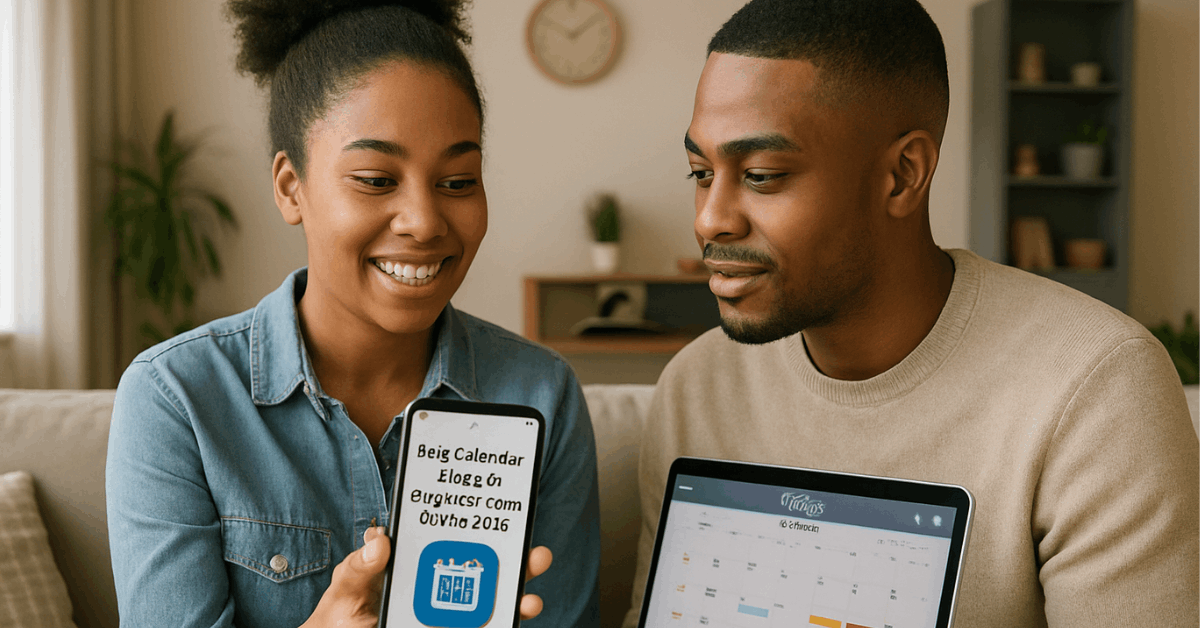
Sync capabilities with email, cloud storage, and task managers improve workflow. Reminders, recurring events, and color-coded entries help you stay on track. Some apps also offer widgets, offline access, and natural language processing.
User privacy and data security should also be a top consideration. Finally, choose apps that provide both visual customization and flexible views (daily, weekly, monthly).
Benefits of Digital Calendar Tools
Digital calendars are more than date keepers; they are life organizers. They enable real-time updates, eliminate manual entry, and reduce double booking.
You can manage personal and professional schedules from a single dashboard. Notifications and integrations make sure you never miss deadlines or meetings.
Many apps offer collaborative features for team or family planning. These tools adapt to different needs, from simple scheduling to AI-powered smart planning.
Google Calendar
Google Calendar is a widely used scheduling tool that is known for its seamless integration with other Google services. It offers a user-friendly interface and is suitable for both personal and professional use.
Key features include automatic event additions from Gmail, multiple calendar views, integration with Google Tasks and Keep, and sharing capabilities for collaborative planning. You can download it from the Google Play Store or the App Store.
Microsoft Outlook Calendar
Microsoft Outlook combines email and calendar functionalities, providing a comprehensive productivity solution. It’s particularly beneficial for users within the Microsoft ecosystem.
Outlook offers integrated email and calendar management, a Focused Inbox for prioritizing important emails, a scheduling assistant, and compatibility with Microsoft Teams and OneDrive. Available on the Google Play Store and App Store.
Apple Calendar
Apple Calendar is the default scheduling app for iOS and macOS devices, offering seamless integration across Apple products. It’s designed for users who prefer a straightforward and clean interface.
It features synchronization across all Apple devices, integration with Siri, support for multiple calendar accounts, and customizable event alerts and notifications. You can find it on the App Store.
Fantastical
Fantastical is a premium calendar app known for its intuitive design and powerful features. It’s tailored for users seeking advanced scheduling capabilities.
The app supports natural language event creation, multiple calendar views, integration with tasks and reminders, and time zone support for global scheduling. Available exclusively on the App Store.
Any.do
Any.do combines task management with calendar functionalities, offering a comprehensive productivity tool. It’s ideal for users who want to manage tasks and schedules in one place.
It includes a daily planner with to-do lists, voice entry for quick task additions, cross-platform synchronization, and integration with Google Calendar and Outlook. Download it from the Google Play Store or App Store.
Business Calendar 2
Business Calendar 2 is designed for professionals needing detailed scheduling tools. It offers extensive customization and is exclusive to Android users.
Features include event templates for recurring meetings, task management integration, multiple calendar views, and customizable widgets for home screen access. You can download it from the Google Play Store.
DigiCal Calendar
DigiCal offers a visually appealing interface with various calendar views and widgets. It’s suitable for users who value customization and aesthetics.
The app provides seven different calendar views, integrated weather forecasts, color-coded events for easy identification, and synchronization with Google Calendar and Outlook. Available on the Google Play Store.
aCalendar
aCalendar focuses on simplicity and efficiency, providing essential calendar features without unnecessary complexity. It’s a reliable choice for Android users.
This app supports year, month, week, and day views, event color-coding, birthday and anniversary reminders, and integration with Google Calendar. You can find it on the Google Play Store.
Calendar.AI
Calendar.AI integrates artificial intelligence to provide insights and smart scheduling features. It’s tailored for business professionals seeking to enhance their meeting preparation.
It offers attendee insights with professional profiles, automated meeting scheduling, integration with Zoom and Microsoft Teams, and synchronization with Google Calendar and Outlook. Download from the Google Play Store or the App Store.
Cozi Family Organizer
Cozi is designed for families to manage schedules, tasks, and shopping lists collectively. It’s a centralized platform for family coordination.
Key features include a shared family calendar, to-do lists and meal planning, shopping lists accessible by all members, and color-coded events for each family member. Available on the Google Play Store and App Store.
TimeTree
TimeTree emphasizes shared scheduling, making it ideal for families, friends, and teams. It allows multiple users to collaborate on a single calendar.
The app features shared calendars with real-time updates, in-app communication for event discussions, multiple calendar management, and reminders and notifications for all members. Download it from the Google Play Store or the App Store.
Jorte Calendar
Jorte offers a highly customizable calendar experience, allowing users to personalize their scheduling interface extensively. It’s suitable for those who prefer a unique look and feel.
The app includes diary and journal functionalities, event countdowns, theme and background customization, and synchronization with Google Calendar. You can find it on the Google Play Store or the App Store.
Tips for Using Calendar Apps Effectively
Getting the most out of your calendar app means using its features consistently and strategically. The tips below can help you streamline your schedule and improve daily time management.
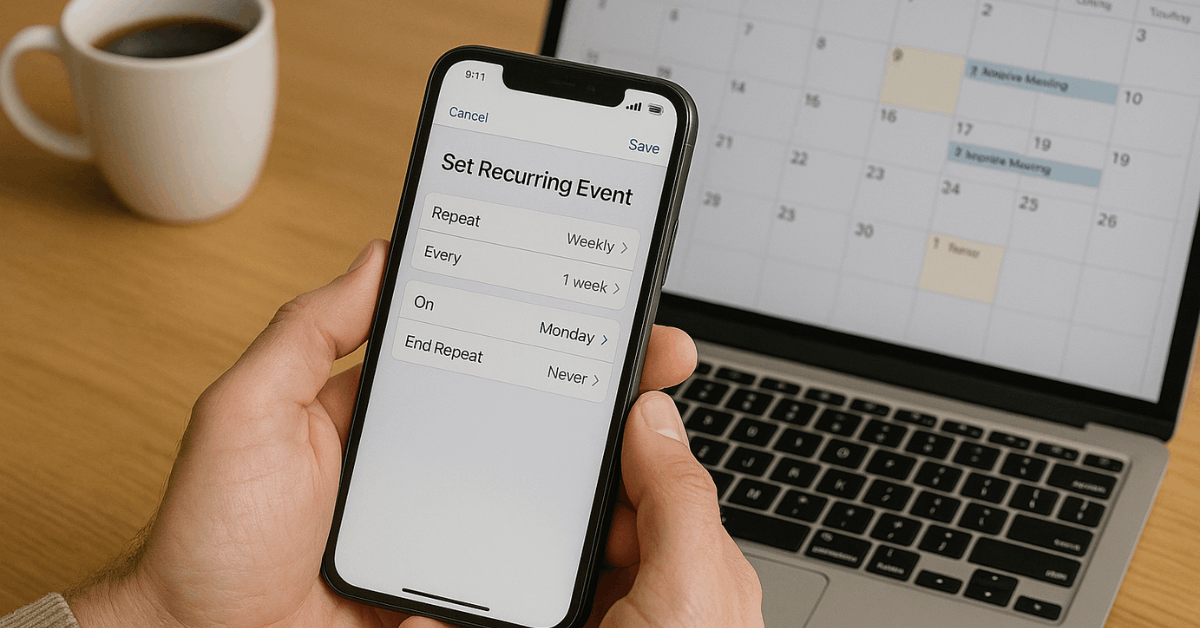
- Set recurring events for regular meetings, bills, and reminders to avoid manual entry.
- Use color-coding to differentiate between work, personal, and family schedules.
- Enable notifications to stay on top of important appointments and deadlines.
- Sync across all devices to ensure access to your schedule at any time, from anywhere.
- Integrate with task apps like Google Tasks or Microsoft To Do for a unified productivity system.
- Review your calendar weekly to plan and make room for priorities and adjustments.
- Share calendars with family, friends, or colleagues when coordination is necessary.
- Choose an app that suits your workflow, whether minimal or feature-rich.
Final Thoughts: Choosing Your Ideal Calendar App
Selecting the right calendar app depends on your specific needs and preferences within your ecosystem. Whether you require advanced scheduling features, family coordination tools, or a simple interface, there’s an app tailored for you.
Consider the features that align with your lifestyle and test a few options to determine the best fit. With the right tool, managing your time in 2025 can be more efficient and less stressful.




