Managing your money efficiently is more important than ever. Budgeting apps provide a straightforward way to track expenses, save more, and achieve your financial goals.
In 2025, several apps stand out due to their features, reliability, and user experience. This article outlines the best budgeting apps available for download and use on both Android and iOS devices.
What Makes a Budgeting App Great?
When choosing a budgeting app, you should know what features matter most. A good app must be easy to use and secure.

It should offer tools like automated tracking, goal setting, and real-time syncing. Your financial information must also be protected with strong encryption.
An excellent budgeting app does more than track your spending. It helps you understand patterns, avoid debt, and improve your financial habits.
Look for high-rated apps that fit your personal goals. The right tool should simplify money management, not complicate it.
1. You Need A Budget (YNAB)
YNAB is popular for its zero-based budgeting system. It helps you give every dollar a job and stay focused on your savings.
You can set goals, sync bank accounts, and view progress in real time. The app’s method encourages proactive planning rather than reactive spending.
If you’re serious about budgeting, YNAB is built to transform how you think about money. It guides you to break the paycheck-to-paycheck cycle.
It’s available on Google Play and App Store. While not free, it offers a trial and is worth considering for disciplined savers.
2. Rocket Money
Rocket Money, formerly Truebill, focuses on cutting unnecessary expenses. It helps track subscriptions and manage recurring bills.
You can cancel services, lower your bills, and stay within your budget. The app also includes credit score monitoring.
Users appreciate how Rocket Money finds savings automatically. It’s perfect if you want to stop wasting money on forgotten subscriptions.
The app is available on Google Play and App Store. This app gives you more control without much effort.
3. PocketGuard
PocketGuard gives you a clear overview of how much money you can safely spend. It links to your accounts and subtracts bills and savings from your income.
The “In My Pocket” feature shows what’s available for everyday use. You can set goals and categorize transactions.
This app is ideal if you tend to overspend. It helps you avoid financial surprises by showing available funds. PocketGuard is available on Google Play and App Store. It’s simple but effective for real-world budgeting.
4. Spendee
Spendee supports collaborative budgeting and shared wallets. It offers an attractive dashboard to track spending and savings visually.
You can categorize transactions, connect accounts, and monitor financial health. The app provides detailed reports for better understanding.
If you’re budgeting as a couple or family, Spendee works well. It’s a great choice for people who want clear visuals and joint budget control.
You can find it on Google Play and App Store. It balances usability with comprehensive tools.
5. Money Manager Expense & Budget
This app is known for its detailed approach to financial management. It includes asset tracking, expense categorization, and double-entry bookkeeping.
The interface allows daily, weekly, and monthly reviews. It’s suitable for both individuals and small business owners.
Money Manager is perfect if you want more than just a spending tracker. It helps analyze trends and manage finances across accounts. Get it on Google Play or App Store. It’s powerful without being overwhelming.
6. Monarch Money
Monarch Money is a modern, customizable solution ideal for long-term planning. It allows you to build financial dashboards, track investments, and collaborate on budgets.
The app integrates financial planning with user-friendly tools. It adapts to personal finance goals easily.
This app is ideal for couples and individuals seeking a broader financial perspective. You can invite a partner and manage budgets together.
It’s available on Google Play and App Store. Monarch offers simplicity with advanced features.
7. Empower Personal Dashboard
Empower, formerly Personal Capital, combines budgeting and wealth management. It tracks net worth, retirement planning, and investments.
You get visual charts and detailed financial reports. The app’s focus is long-term growth rather than short-term budgeting.
This is best for those who want to manage their entire portfolio in one place. It connects all your financial accounts in one view. Available on Google Play and App Store. Empower is built for serious financial planners.
8. Goodbudget
Goodbudget uses the envelope budgeting method to help you plan and track spending. It’s cloud-based, allowing you to share budgets with family or partners.
The app is ideal for proactive planners who like manual input and control. It focuses on planning spending rather than analyzing past habits.
You don’t need to link bank accounts, which enhances privacy and control. Goodbudget is simple and helps you stick to monthly limits. It’s available on Google Play and App Store. It’s best suited for individuals who prefer manual budgeting with a structured approach.
9. Fudget
Fudget is for users who want a no-frills, quick budgeting tool. There’s no need to create an account or sync bank data.
You just enter income and expenses and track the balance manually. The interface is minimal but functional.
It’s great for short-term budgeting or quick planning. If you value speed and simplicity, Fudget delivers. You can download it from the Google Play and App Store. It’s easy to use and doesn’t overcomplicate your finances.
Tips for Choosing the Right App
Choosing the right financial app depends on your goals, daily habits, and preferred digital tools. These tips will help you identify the best features and functions that match your needs.
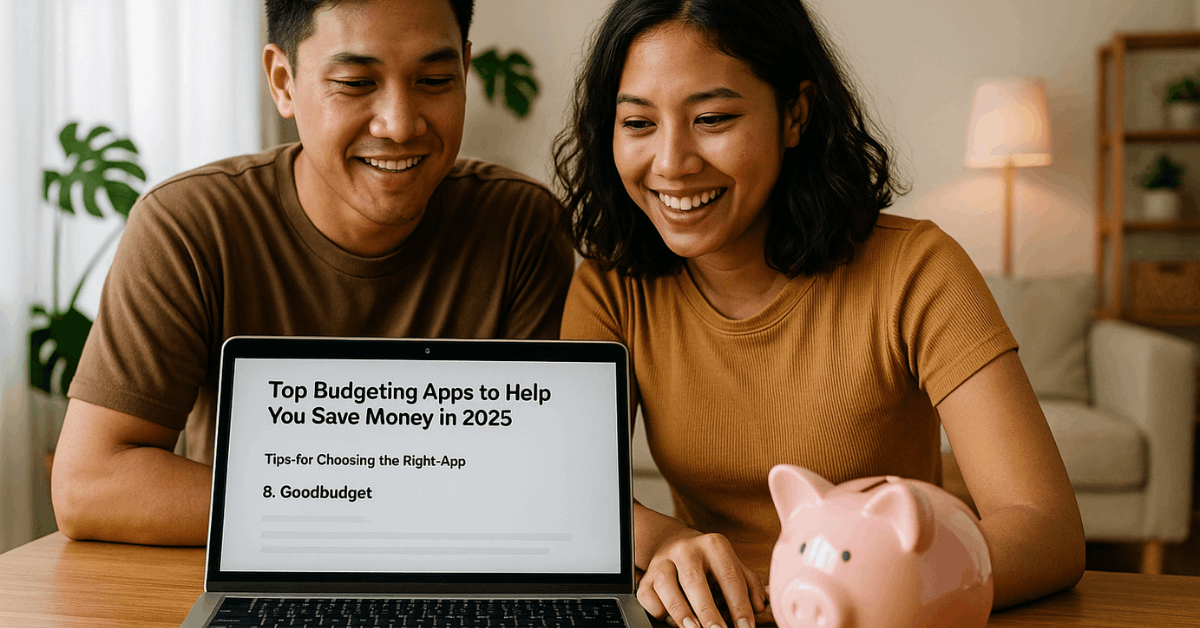
- Identify Your Financial Habits: Determine whether you need a basic budgeting tool or a comprehensive financial planning solution.
- Review User Feedback: Check app store reviews and overall ratings before committing to any platform.
- Test Before Committing: Choose apps with free versions or trial periods so you can explore their features risk-free.
- Ensure Compatibility: Verify that the app functions smoothly on your device and seamlessly connects with your bank.
- Consider Security Measures: Prioritize apps that use encryption and have clear privacy policies.
- Evaluate Interface Usability: Choose a tool with a user-friendly design that aligns with your workflow.
- Check for Expense Reports: Apps that generate visual summaries or graphs can help you better understand your spending.
- Look for Goal-Tracking Features: If you’re saving for a specific goal, this tool helps keep you accountable.
- Explore Customer Support Options: A responsive help center or live chat can be valuable if issues arise.
Final Thoughts: Save Smarter With the Right App
Budgeting apps are not one-size-fits-all. Each has unique features designed for different financial needs.
The key is to choose one that matches your goals and habits. With consistent use, these apps can transform your approach to managing money and enhance your financial well-being.




